Drip Push Notifications: Robust Way to Engage Customers
Drip Push Notifications is the most robust way to engage customers. Send targeted push notifications to your customers, and keep them engaged.

Web push notifications are used to deliver various, usually promotional, messages to users who have opted in to receive them on their desktop and/or mobile browsers. With them, businesses do not need to have a mobile app to engage their web visitors with instant, high-engaging notification-style messages to address and meet their specific needs or interests. With use cases that can range from transactional messages such as confirming that the order has been shipped to promotional messages such as those that inform the users of the latest products and services, web push notifications are something that every website owner and marketer should consider adding to their marketing arsenal.
In case you are looking to start using web push notifications on your website, you are in the right place. This article is the only thing you need to read in order to understand push notifications for the web and how to start using them to reap their benefits. By giving a detailed overview of the benefits that E-commerce businesses and other website owners can get by creating and sending website push notifications, such as optimizing their marketing campaigns and increasing their user engagement and revenue, this article will provide you with everything you need to know about creating web push notification to engage, re-engage and inform your customers in a proactive, quick, and personalized way.
What are Web Push Notifications?
As there are many different ways how push notification for website can be used, there are also many different definitions of what exactly they are. In simple English, web push notifications are notifications that are sent to the user either via desktop or mobile website browser. They are short alert-style messages that appear in the top or bottom right corner of a desktop screen or in a nearly identical way as app push notifications appear on a mobile screen. These notifications are delivered anytime the end-user has their browser open regardless of them being on the website or not.
Web push notifications are notifications that can be sent to a user via desktop web and mobile web. These are alert-style messages that slide in at the top or bottom right-hand corner of a desktop screen, depending on the operating system or appear on a mobile device in a manner nearly identical to push notifications delivered from apps. Web push notifications are delivered on a user’s desktop or mobile screen anytime they have their browser open — regardless of whether or not the user is on the website. Sometimes called Browser Push Notifications or simply push notifications, you can send them the moment you integrate them in your website. You can even build your own push notification tool or, in case you want to save time and create more advanced and personalized web push notifications, use some of the available services on the market, such as this one.
The Anatomy of Website Push Notifications
Once you have added the code for web push notifications to your website, you can start sending your push notifications to everyone who agrees to receive them. In other words, web push notifications are a permission-based messaging channel meaning that you have to ask your website visitors for approval before you can send the custom notifications to them. As you can see on the picture below, the opt-in prompt that asks the users for their approval comes directly from their active web browser. This opt-in prompt is sometimes also called a browser-level opt-in prompt or browser-based prompt and website owners can customize every part of it such as the design, copywriting, and call to action.
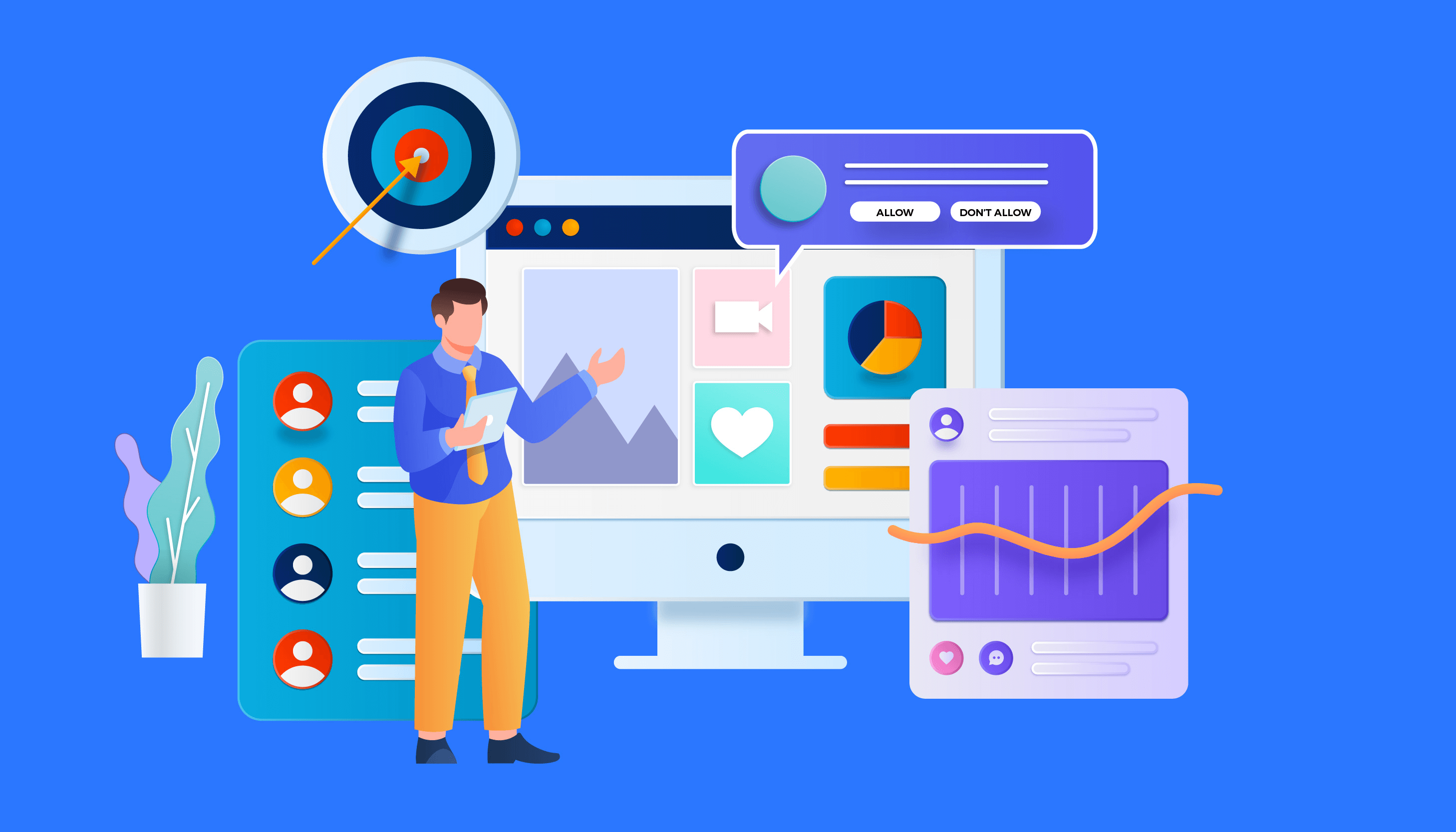
Additionally, website owners who decide to use some of the available solutions on the market get immediate access to web push notifications that follow some of the best practices on the market such as behavioral segmentation, campaign reports, and drip campaigns.
Although web push notifications can vary in appearance based on the operating system or the web browser the end-user is using, a typical web push notification consists of the following elements:
Title – usually a website or brand name
Content – the push messages sent to the user and the length of which depends on the browser (the shorter the better)
Icon – usually a website or brand logo but it can be any other relevant image
Browser icon – the logo of the browser which is being used to receive the notification (this icon cannot be removed or altered)
The reason why website push notifications vary in appearance on different operating systems and browsers is that some of them use native notifications centers while others don’t.
Supported Browsers and Devices
Currently, all of the most popular web browsers support web push notifications. These include Chrome, Firefox, Opera, and Safari. The important thing for those wanting to use an already available solution for web push notification is that browser support can vary by the vendor so make sure you check the list of supported browsers before purchasing the service.
Although almost all computers and laptops, no matter Windows or Mac, that have installed some of the supported browsers, support website push notifications, not all mobile devices support them. iOS (Apple) mobile devices currently do not support website push notifications. This means that your website visitors who have an iPhone or an iPad will not be able to receive your mobile push notifications even if they have a supported browser installed. The good news is that we've seen Apple change its guidelines, which now allow mobile apps to advertise with push notifications. Although we haven't heard from Apple for a long time, there is a lot of speculation about web push notifications will become available on iOS devices in the near future.
Benefits of Web Push Notifications
Based on everything we listed above, it´s obvious that web push notifications have become a powerful and effective marketing weapon for any online business regardless of their industry. Email marketing and SMS marketing open rates are declining as more and more users are finding them generic and annoying, meaning that push notification service, when put in use wisely, can give your business an easy and automated way to reach out and interact with your audience. What´s more, they can add immense value to your business. Below, we will discuss the 5 major benefits that web push notifications give to your business.
1. Increased Conversion Rates
One of the main benefits of creating and sending web push notifications is an increase in your conversion rate. You can create web push notifications that allow your users to subscribe to specific products and services. By doing this, you can target these users anytime there is specific news about these products and services, such as a specific discount, stock availability, or related products and services. Since the subscribers are notified the moment the change to the products and services they are interested in becomes available, there is a higher chance for them to become interested and take a specific action such as opening the website and making a purchase. The subscribers will be notified as soon as the changes reflect in the website regarding the product. Notification related to the fall in the product price or the product back-in-stock creates higher chances of conversion.
2. Increased User Engagement
By creating and sending web push notifications, you can send your website users messages about some of your old content pieces or notify them about new content and products they are interested in. Yes, you can do the same thing using some of the older marketing channels such as email but using push notification app you are making an instant impact and you are doubling your chance of engaging your user. According to Adweek, web push notifications have an almost double open rate and much better Click-Through Rate (CTR) than email marketing. Furthermore, 82% of customers find a business´ trustworthiness more important than a year ago.
Customer engagement will never be the same.
— Vala Afshar (@ValaAfshar) October 27, 2020
Eighty-two percent of customers agree a company’s trustworthiness matters more than it did a year ago. (And other research findings.)https://t.co/s9mhvpwafC pic.twitter.com/1dnD3YZARM
3. Improved Retention Rate
While most businesses see their growth through the acquisition of new customers, research says that they should focus on their existing ones, as well. According to the research from Harvard Business Review , acquiring new customers is from 5 to 25 times costlier than keeping your existing customers. Web push notifications through push notification tool can be a powerful way of engaging and keeping your old customers interested in your offerings. Being able to successfully get pass the increasingly popular ad-blocking tools, marketers can create web push notifications using a wide range of settings and personalize them for each and every customer segment thus significantly boosting the engagement and retention rates.
4. Personalized Targeting
Although your products can be similar or used for a certain task, such as outdoor equipment, the chances are that customers who purchase them are completely different. They vary in gender, age, location, but they can also vary in the type of equipment they are interested in or only in a specific brand in case you offer multiple brands. By creating and sending web push notifications that are customized in push notification software based on a specific age group or type of product, you can significantly increase your open rate and, in the end, your conversion rate.
5. Improved Customer Journey
Same as your customers have different interests or demographics, they can also be in different stages in their customer journey. The best thing about web push notifications is that they can be created and sent to your customers during each and every part of their customer journey to improve chances of them moving to the next step and ultimately, making a purchase. For instance, customers who are in the awareness stage can receive notifications about new product launches and discounts. Those who are in the consideration stage often need to be thoroughly convinced about your offering before they say “yes” and web push notifications offer you the chance to convince them in an easy and personalized way with the highest open rate of all marketing communication channels.
How to Start With Web Push Notifications?
While it is possible for website owners to create web push notifications by themselves, most marketers and business owners use some of the available push notification providers on the market. Doing this, not only allows them to save time but also gives them access to advanced features such as automated campaigns and instant support for new browser versions as they become available. Therefore, in this chapter, we will give you a quick and easy way on how to create web push notifications with PushNinja.
When you start using PushNinja, you will get access to a detailed and eye-pleasing dashboard that will not only give you a way to create web push notifications but it will also allow you to keep a close eye on important metrics such as a number of visits and CTR.
To create a web push notification, just navigate to the “Send message” window where you will be able to create your web push notification using an intuitive and easy-to-use menu. From here, you can create welcome messages, opt-in messages, and other types of personalized push notifications.
Additionally, PushNinja will allow you to send your customers a series of pre-scheduled or action-triggered messages over time to nudge them to take a specific user journey, create memorable user experiences, and automate personalized engagement at scale.
Last but not least, with PushNinja and its advanced push notification analytics, you will be able to get more out of your notification data in order to make better business decisions further improve your future web push notifications and increase your engagement and conversion rates even further.
Conclusion
Looking at the benefits that web push notifications give to website owners, they are undoubtedly becoming one of the most effective methods to communicate with your customers in a personalized and timely manner that has a double open rate as classic marketing channels such as email.
And while anyone can create web push notifications by themselves, in order for them to deliver tangible results and ensure browser support, they need to be constantly optimized which can be time-consuming and negatively impact both your delivery and click-through rates.
PushNinja by 500apps is a powerful solution that allows you an easy and intuitive way to create personalized and attention-provoking web push notifications that help you significantly increase your user engagement, retention, and conversion rates.
Join the SaaS Revolution
-
All-in-One Suite of 50 apps
-
Unbelievable pricing - â¹999/user
-
24/5 Chat, Phone and Email Support
Infinity Suite
Tags
Email Finder Author Finder Email Validator Email List Email Hunter Email Checker Email Lookup Email Extractor Email Address Finder Email Scraper Find Emails CRM Software CRM Sales CRM CRM Software Enterprise CRM Software Cloud CRM Software Sales Enablement Workflow Automation Retail CRM Call Center CRM Real Estate CRM Sales Tool SDR Software Sales Engagement Platform Sales Qualified Leads Lead Management Tool Sales Tracking Sales Automation Outbound Sales Sales Prospecting Follow Up Leads Lead Management Call Center Software Call Center Software Outbound Call Center Auto Dialer Software Dialer Call Monitoring Automatic Call Distributor Answering Machine Detection Cloud Contact Center Software Virtual Call Center Call Management Time Tracking Time Tracking Employee Monitoring Time Tracker Time Tracking Software Timesheet Employee Time Clock Employee Tracking App Timekeeping Tracking App Time Clock App Applicant Tracking System ATS Applicant Tracking System Application Tracking System Applicant Software Recruiting Software ATS System Applicant Tracking Applicant Tracker Recruitment Software Candidate Relationship Management Systems Video Interviews Assessment Management Recruitment Software Video Interview Virtual Interview Coding Interview Interview Tool Online Assessment Employment Assessment Test Position Management Hiring App HRMS Software Human Resource Management HRMS Software HR Software Payroll Software Human Resource Software Employee Onboarding HRMS HR System Employee Management Document Management AI Writer Lead Enrichment AI Email Writer Sales Pitch Writer AI LinkedIn Outreach SEO Email writer Backlink Email Writer LinkedIn Chrome Extension Opening Line Writer Lead Generation Linkedin Search Prospect Lead Generation Sales Generation Data Enrichment CRM Integrations Technology Search Search with Email Integrations Website Search OKR Tool KPI OKR Task Management Performance Review Employee Performance Evaluation Employee Review Performance Management System OKR Goals MBO Email Notifications Learning Management System LMS Elearning Enterprise Learning Management Professional Development Employee Training Learning Management System Learning Platform Asynchronous Learning Training Management Knowledge Management Chatbot Chatbot AI Chatbot Customer Service Chatbot Online Chatbot Create Chatbot Messenger Chatbot Chatbot Software Website Chatbot Software Survey Bot Bot Builder Help Desk Software Ticketing Tool User Experience Help Desk Software Ticketing System Helpdesk Ticketing System Feedback Management Service Desk Software Support Ticketing Software Helpdesk Support Software Customer Service Ticketing System Live Chat Customer Service Software Live Chat Software Live Chat App Live Chat System Website Live Chat Live Chat Tool Web Chat Software Live Chat Support Software Customer Service Tool Live Chat Service Customer Feedback Customer Feedback Survey Customer Feedback Management Software Feedback Management Tool Customer Satisfaction Survey Software Customer Feedback Management System Client Feedback Software Survey Analysis Feedback Survey Software Feedback Management System User Feedback Software Customer Onboarding Customer Success Management Onboarding Process Workflows Customer Retention Customer Journey Onboarding Checklist User Segmentation Personalization Customized Templates Popup Builder API Platform End To End API Management Unified API Control REST API Management Web API Gateway API Documentation API Management API Integration API Development Unlimited Projects API Gateway Single Sign on Authentication Software Application Management Password Management SSO Configuration SSO Single Sign-On Access Management Easy Set-Up Single Login Secure Login App Builder App Builder Platform Low Code Application Platforms Low Code Development Build Your Own App Low Code App Software Drag And Drop Builder Custom Application Low Code Platform Low Code No Code Bespoke Software App Widgets Custom Widget File Picker Playground OAuth Keys File Manager Website Monitoring Reporting Web Application Monitoring Website Monitoring App Monitoring Performance Monitor App Baseline Analysis Location Insights Alerting System Reporting Wireframe Tool Design UI UX Project Management Mock Designer Wireframe Designer Website Mockup UI Prototyping Image Library Project Management Real-Time Updates Design UI UX Website Builder Website Builder Webpage Builder Website Creator Landing Page Creator Website Maker Blog Builder Ecommerce Website Builder Website Analytics Website Development Landing Page Builder Email Marketing Email Marketing Software Bulk Email Sender Automated Email Email Campaign Systems Email Automation Software Autoresponders Email Blast Service Email Marketing Email Marketing Automation Drip Campaigns Social Media Management Instagram Post Scheduler Social Media Analytics Social Media Management Social Media Planner Social Media Calendar Social Media Scheduling Social Media Listening Social Media Monitoring Social Listening SEO Tool Keyword Tool Link Building SEO Optimizer Website Audit On-Page SEO Broken Link Checker Rank Tracker Website Grader SEO Competitor Analysis Website Recording Website Analytics Click Tracking Usability Testing Website Monitoring Mouse Tracking Visitor Recording Session Replay Conversion Funnels Website Recording Website Visitor Tracker Website Personalization Lead Generation Tool Popup Maker Lead Generation Software Popup Builder Website Personalization Software Lead Capture Software Popup Builder Lead Capture Tool Lead Generation App Website Personalization App Content Planner Content Planner AI Writer Social Media Content Planner Ai Content Writer Social Media Content Calendar Content Generator AI Blog Writer Content Marketing Software Social Media Calendar Social Media Planner Push Notification Push Notification Push Messages Push Notification Service Push Service Push Notification App Custom Notifications Mobile Push Notifications Push Notification For Website Push Notification Tool Push Notification Providers Image Personalization Email Marketing Template Countdown Clock Personalization Software Personalized Software Countdown Clock Countdown Timer In Email Personalization Tool Personalized Images Personalized Videos Conversational Chatbot PPC Management Keyword Research PPC Management PPC Marketing Keyword Finder Keyword Generator Shopping Ads Adwords Reports Keyword Research Tool Keyword Suggestion Tool Team Chat Team Chat Software Collaboration Software Team Collaboration Team Communication Online Collaboration Collaboration Tool Teamwork Collaboration Virtual Communication Team Collaboration Software Business Phone System Virtual Phone Numbers Virtual PBX Toll Free Numbers Business Phone System IVR PBX Small Business Phone System PBX System VoIP Phone Cloud Phone Video Conferencing Video Conferencing Video Call Recording Virtual Conferencing Software Virtual Meetings Virtual Meeting Platforms Virtual Conference Platforms Online Conference Platforms Video Calling Software Cloud Meetings Video Conferencing Software Email Provider Email Software Software For Emails Hosted Emails Email With Domain Custom Email Address Email Hosting Business Email Address Email Encrypted Custom Domain Email Project Management Software Project Management Task Management Project Planner Project Management Tool Task Management Software Project Planning Software Project Management App Task Management App Project Management System Project Management Software Form Builder Form Builder Survey Builder Order Forms Web Forms Form Maker Form Creator Form Designer Survey Maker Survey Creator Custom Form Appointment Scheduling Appointment Scheduling Software Appointment Scheduling System Meetings Scheduler Appointment Scheduling App Online Appointment Scheduling Online Scheduling App Appointment Scheduler Appointment Booking App Calendar Scheduler Online Scheduler Robotic Process Automation RPA Tools RPA RPA Automation Robotic Automation Software Data Scraper Web Scraper Robotic Automation Website Scraper Business Process Automation Robotic Process Automation Business Process Management Workflow Management Business Process Modelling Business Process Automation BPMN BPM Software BPM Tool Business Process Management Workflow Software Workflow Automation Business Process Mapping App Integration Workflow Software Workflow App Workflow Automation Process Automation Application Integration Data Integration Tool Workflow Management Software Data Integration Software Workflow Tool Marketing Automation Electronic Signature Signature Maker Digital Signature Software Digital Signature Pdf Signer Esign Online Signature Signature Creator Sign Documents Online Electronic Sign E Signature
