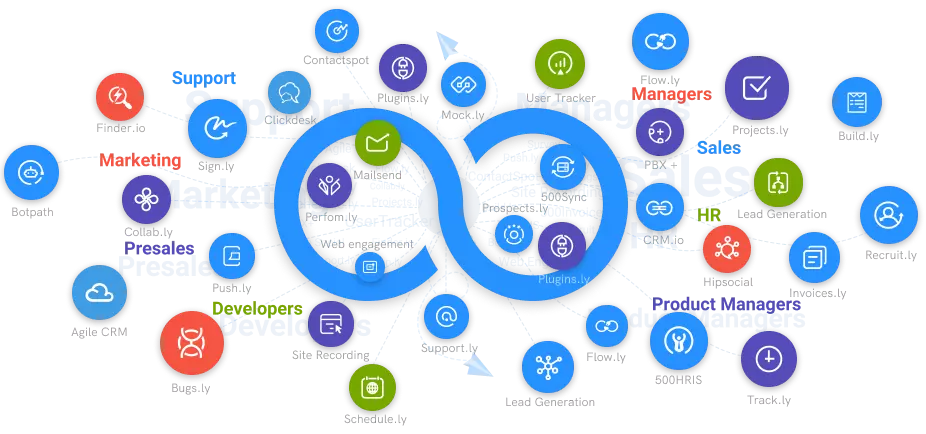Types of Web Push Notifications
Types of web push notification explores the different types of push notifications and how it can help your engage customers.
#1
Access Multiple Websites
#2
Drip Sequence Automation
#3
Create messages, notifications, reminders using built-in templates
#4
Increased Visitor Traffic
#5
Effective Audience Classification
#6
Scheduled and Automated Messages
#7
Extensive Data Analysis
#8
Affordable Pricing
#9
Unbelievable pricing - the lowest you will ever find
#10
Everything your business needs - 50 apps, 24/5 support and 99.95% uptime
There are three types of push notifications that brands use to connect with and engage consumers. Push notifications can be classified into desktop, mobile app, and browser push notifications. Desktop Push Notifications
These notifications appear on the user’s desktop even if a browser is not open. Desktop push notifications are usually activated when a product is installed on the user’s computer.
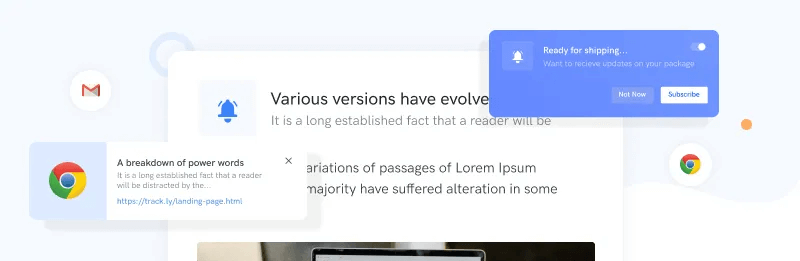
Mobile App Push Notifications
These notifications are similar to desktop push notifications in that they’re usually triggered by the installation of an app on the user’s device.
Browser Push Notifications
Web push notifications are different from other types of push notifications. For starters, web push notifications do not require the installation of a product or app on the user’s computer or mobile device. They can be sent to users en masse or they can be automated and delivered by a variety of triggers.

How do Companies Send Push Notifications?
Obtain User Permission
After creating your push notification and adding it to your website or mobile app or desktop app, each new user will receive an opt-in notification upon visiting your site.
If they do not give you permission to send notifications, they won’t receive any more push notifications.
If they do give you permission, their unique identifying info, usually a registration key, will be added to your database for future use.
Send Notifications
There are two ways to send web push notifications to users in your database, which are mass delivery and triggered delivery.
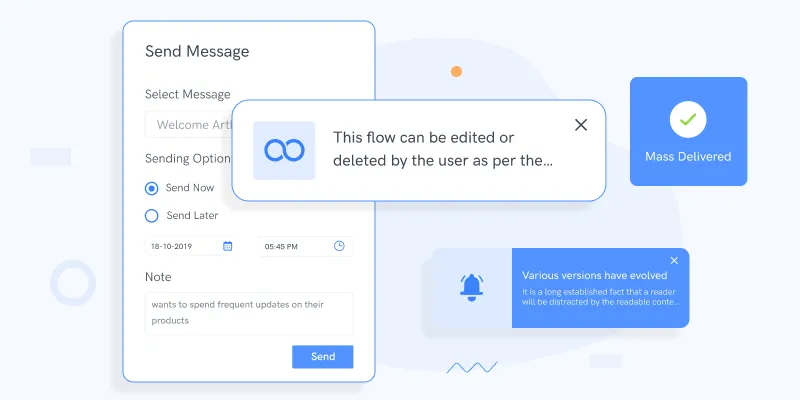
Mass Delivery
As the name implies, mass delivery is a means by which brands manually deliver web push notifications to groups of varying sizes of subscribers from your database.
Triggered Delivery
When a web push notification is delivered to a user that takes a specified action online, it’s called a triggered delivery. There’s a number of possible triggers you can set to ensure the best user experience possible.
Browsers that Allow Web Push Notifications
In order for users to receive web push notifications, the browser they’re using must support push notifications. There’s a wide array of web browsers in use today, and the list of those that support push notifications is most likely long. While the list included here is not exhaustive, it does provide an overview of the most commonly used browsers that support web push notifications.
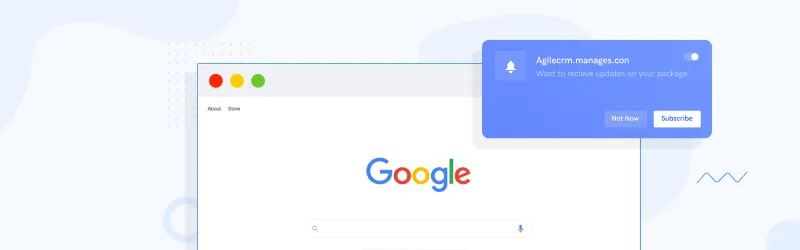
Popular browsers that support web push notifications include: 1. Google Chrome 2. Firefox 3. Safari 4. Opera 5. Microsoft Edge
There are a number of different push notification delivery services used by browsers to deliver the content. Google Chrome, for instance, uses Firebase Cloud Messaging, and Safari uses Apple Push Notification Service, naturally.
The type of operating system (OS) also comes into play, as certain operating systems will only allow for web push notifications on certain browsers. For example, Safari allows web push notifications on iOS phones only.
On mobile devices, the web push notifications appear similar to an SMS message, even if the website or browser isn’t currently open. The exact appearance depends on the device and OS being used."