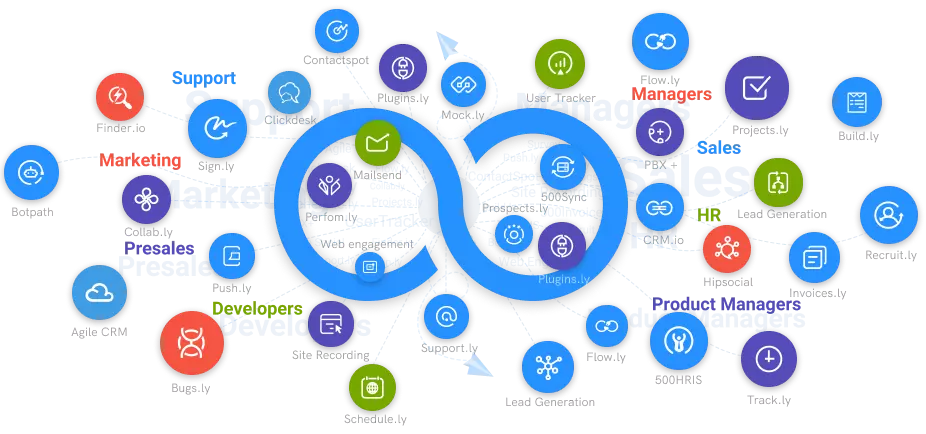What is Push Notification?
Push notifications help you to engage with your website visitors even when they are not on your website.
#1
Access Multiple Websites
#2
Drip Sequence Automation
#3
Create messages, notifications, reminders using built-in templates
#4
Increased Visitor Traffic
#5
Effective Audience Classification
#6
Scheduled and Automated Messages
#7
Extensive Data Analysis
#8
Affordable Pricing
#9
Unbelievable pricing - the lowest you will ever find
#10
Everything your business needs - 50 apps, 24/5 support and 99.95% uptime
Web push notifications are brand-specific content messages that pop up in a user’s browser, even if they’re not viewing that brand’s website at the time. Most readers likely have experience with mobile app push notifications that pop up in the status bars of your mobile devices, and the web version of the push notification is somewhat similar.
Because of smartphones and other devices, consumers have more knowledge and power at their fingertips than ever before. And because brands have bombarded users with ads and promotional content, consumers are now more cautious and selective with the content they choose to consume.
Companies need to reach prospective and current customers and clients with relevant content, but the obstacles have been piling up over the years.
One of the biggest obstacles is this: Users ignore most ads and promotional content they see on a daily basis, and regular inbox purges keep many brands from connecting through email. Connecting with an audience is becoming increasingly more difficult to do.
Web push notifications enable you to communicate new ideas, events, alerts, and content to consumers even when they’re not on your website. And because push notifications have a higher opt-in rate than newsletters or lead magnets, there’s never been a better time to add them to your content marketing strategy.
Elements of a Push Notification
A standard web push notification consists of several key elements. Depending on the browser being used, and the delivery system browser uses, the notifications will have insignificant changes in appearance.
However, the key element is the opt-in message, which is the first push notification users will see, giving them an option to accept or deny your request to send push notifications in the future. The elements of a push notification are important, but only if the user opts-in to receive notifications in the first place. Therefore, the opt-in message is one of the most crucial elements of this entire process.
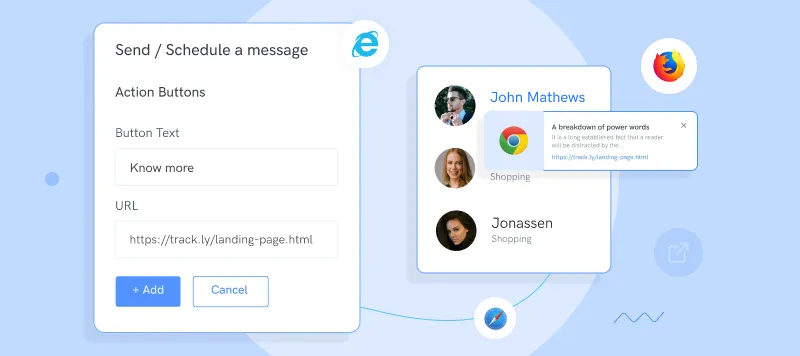
In general, the other elements of a web push notification include: 1. Title
Message
Icon
Banner Image (for Google Chrome)
Call-to-Action (Button)
Landing Page (URL)
Web Push Notification Best-Practices
The best-practices here are pretty much the same as if you were optimizing an email or social media campaign.
- Title needs to be catchy
- The message needs to be engaging
- The image should catch the user’s attention.
To optimize the opt-in notification, developers commonly look at the type of content being sent, the time and day of the week, and audience demographics.