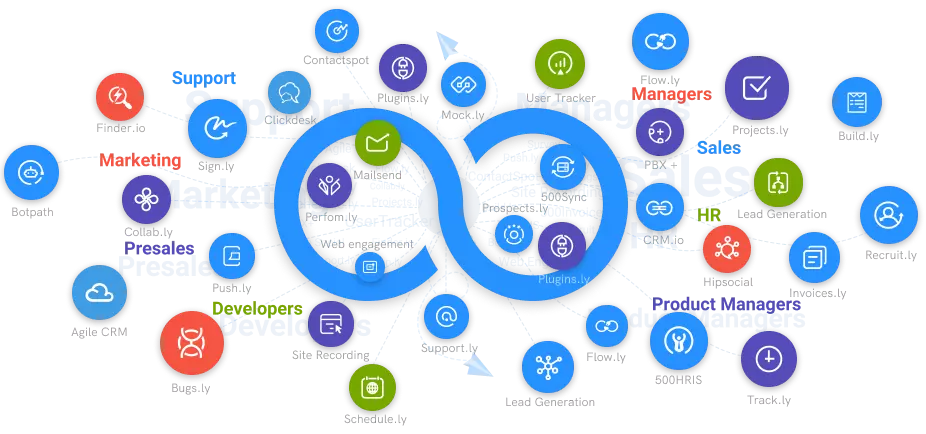What Is Behavioral Segmentation in Relation to Push Notifications?
Behavioral segmentation is a technique that divides them into groups based on their activities and preferences.
#1
Access Multiple Websites
#2
Drip Sequence Automation
#3
Create messages, notifications, reminders using built-in templates
#4
Increased Visitor Traffic
#5
Effective Audience Classification
#6
Scheduled and Automated Messages
#7
Extensive Data Analysis
#8
Affordable Pricing
#9
Unbelievable pricing - the lowest you will ever find
#10
Everything your business needs - 50 apps, 24/5 support and 99.95% uptime
Customer Behavioral Segmentation
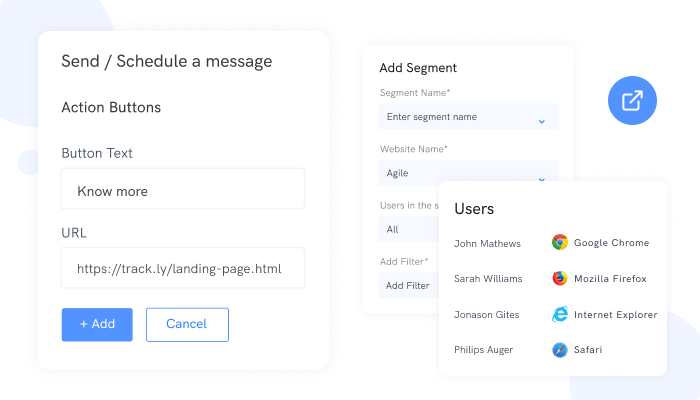
One of the best ways to attract visitors to your website, turn them into leads and customers, and retain them for further visits is through push notifications. Push notifications can remind your tips of new products, offers, discounts, and promotions. It can also encourage leads to take actions such as refilling an abandoned cart, signing up for a newsletter, etc.
However, many brands just send out push notifications without any strategy or planning. This achieves the opposite of what the business wants. It turns to spam and may lead to the visitor canceling their subscription or blocking your brand.
The best strategy for using push notifications to convert is segmentation. Segmentation is dividing customers into categories according to online behavior. Some customers, for example, love discounts and promotions, love news and stories, and subscribe to your relevant newsletter. Some love communities, some are bustling and often abandon their carts, some are indecisive and will click several products until they decide which to buy, and so on.
Online behavior can be influenced by age, economic status, access to the internet, level of education, etc. However, customer behavior must always be concerning the action by the business. Thus, you must set your push notifications to take action immediately after a lead acts. An excellent way to determine how to do a proper customer segmentation is to use the customer’s stage in the buyer’s funnel to determine what notifications to send to them.
How to use the Sales Funnel to guide your push notification strategy
The sales funnel is divided into six stages. Awareness, Interest, Consideration, Intent, Evaluation, and Purchase.
When the customer is still in the awareness stage, sending a welcome email notification is fantastic. When customers get an email explaining the brand and how it solves their problem, they will be tempted to move to the interest and consideration stages more quickly. A newsletter subscription may also work for some customers who wish to take their time before purchasing.
When the customer is in the Intent stage, they are ready to buy the product. This is the point where they click on similar products. This should guide you to send push notifications like product descriptions, promotions, and discounts since they have already shown interest in buying products. That kind of notification will push them to buy faster.
When your lead has reached the evaluation and purchase stage, you can finally use Shopping cart abandonment push notifications (in case the client left your site before completing a transaction) or a transaction trigger (a notice of transactions like banks do when you make a deposit or withdrawal from your account).
Most brands nowadays use web push notification software capable of detecting the customer’s stage in the sales funnel by following their actions on the site.
Using PushNinja Push Notification Software.
PushNinja has templates that allow creating the format of push notifications to send to your customers. Whether you wish to send welcome emails or transaction notifications, PushNinja has a variety of templates that you can customize to fit your brand.
PushNinja also allows you to schedule notifications. Depending on how urgently you want the lead to convert, you can time your content to be pushed to the content even when you are not available to make the content yourself. For example, you can time your PushNinja software to send your monthly newsletter at a particular time of the month.
PushNinja can also target your audience based on the topics they are interested in. Also, you can set the software to deliver related information on a product to the customer when they click that product or to determine what product they might buy next based on their current purchase.
PushNinja is easy to use, does not require coding experience, and ensures that you no longer have to worry that your brand information will get to your customer."